Don't Get Hooked: Outsmarting Phishing Scams and Cyber Threats
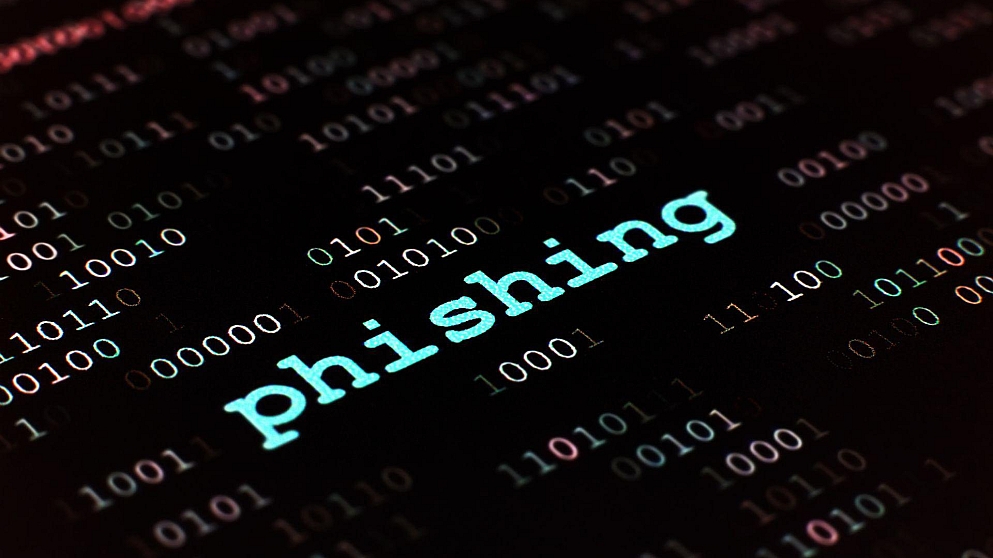
In today's interconnected world, the threat of phishing attacks looms large. Cybercriminals employ increasingly sophisticated tactics to deceive unsuspecting individuals into divulging sensitive information. By understanding the common techniques used by these malicious actors and implementing proactive measures, you can significantly bolster your online security.
Recognizing the Red Flags of Phishing Attacks
Urgent Tone: Phishing emails often create a sense of urgency, urging you to take immediate action without careful consideration.
Suspicious Sender Addresses: Scrutinize the sender's email address for any anomalies or misspellings.
Generic Greetings: Legitimate organizations typically address you by name. Generic greetings like "Dear Customer" or "Dear User" may be a red flag.
Suspicious Links and Attachments: Hover your mouse over links to reveal their true destination. Avoid clicking on links or downloading attachments from unknown sources.
Poor Grammar and Spelling: While not always a definitive indicator, errors in grammar and spelling can be a clue that the email is fraudulent.
Proactive Measures to Safeguard Yourself
Strong, Unique Passwords: Create complex passwords for each of your online accounts and change them regularly.
Enable Two-Factor Authentication: Add an extra layer of security by enabling two-factor authentication for your critical accounts.
Be Wary of Social Engineering: Exercise caution when interacting with strangers online, especially those who request personal information.
Keep Software Updated: Install security patches promptly to address vulnerabilities that could be exploited by attackers.
Use Security Software: Employ reputable antivirus and anti-malware software to protect your devices from malicious threats.
Be Skeptical of Unexpected Offers: Avoid clicking on links or downloading attachments from unsolicited emails, even if they appear to be from a trusted source.
Verify Information Independently: If you receive an email requesting sensitive information, contact the organization directly to confirm the legitimacy of the request.
Educate Yourself: Stay informed about the latest phishing techniques by reading security blogs and attending cybersecurity workshops.
Additional Tips for Enhanced Online Security
Use a Password Manager: A password manager can help you generate and store strong, unique passwords for all your accounts.
Be Mindful of Public Wi-Fi: Avoid accessing sensitive information on public Wi-Fi networks, as they may be vulnerable to eavesdropping.
Regularly Review Your Accounts: Monitor your bank accounts and credit card statements for any unauthorized activity.
Report Phishing Attempts: Forward suspicious emails to your internet service provider or the appropriate authorities.
By adopting these proactive measures and remaining vigilant, you can significantly reduce your risk of falling victim to phishing attacks. Remember, your vigilance is the most powerful defense against cyber threats.